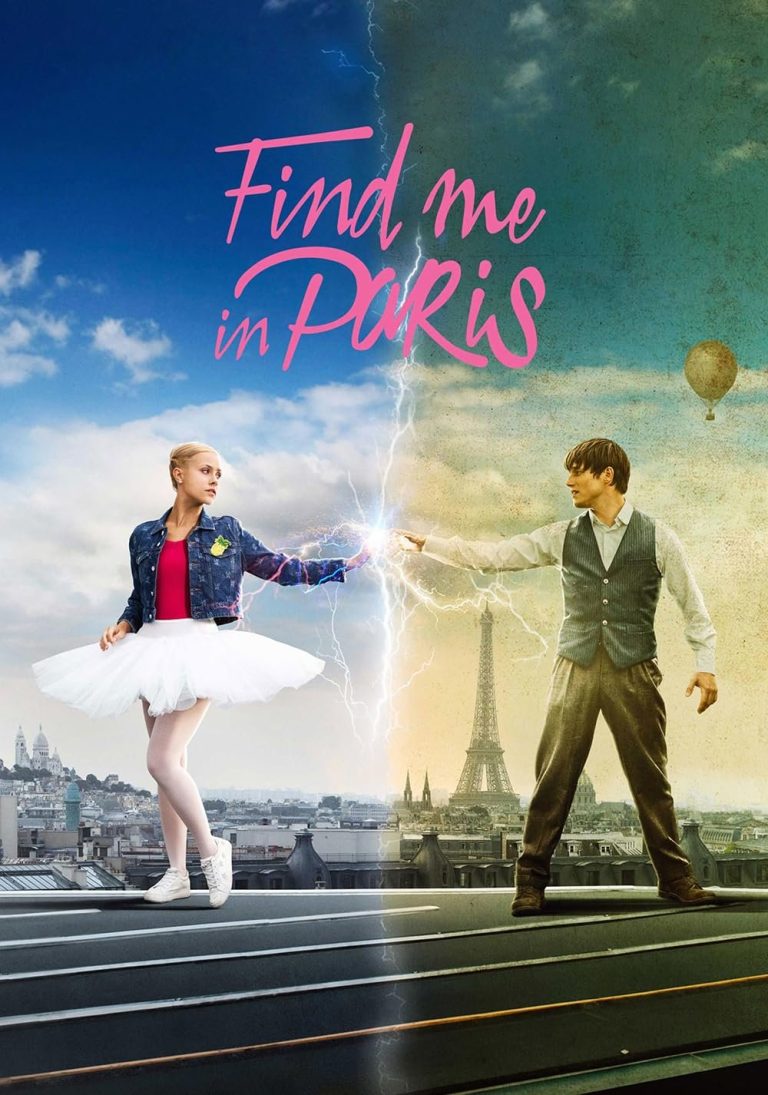Troubleshooting Peacock On Lg Smart Tv: Solutions For No Show
Having trouble getting Peacock to show up on your LG Smart TV? Don’t worry, we’ve got you covered! The solution is simpler than you might think. **All you need to do is follow a few easy steps** to enjoy your favorite Peacock content on the big screen. Whether you’re a fan of captivating TV shows or crave the excitement of live sports events, Peacock has it all. So, let’s dive into the details and get Peacock up and running on your LG Smart TV without any hassle.
Peacock Not Showing Up on LG Smart TV
Introduction
Having a smart TV like an LG Smart TV allows you to access a wide range of streaming services directly from your television. Peacock is a popular streaming platform that offers a variety of content, including movies, TV shows, and live sports. However, it can be frustrating if you encounter issues with Peacock not showing up on your LG Smart TV. In this article, we will explore the possible reasons for this issue and provide you with troubleshooting steps to resolve it.
Why Peacock May Not be Showing Up on LG Smart TV
There could be several reasons why Peacock is not appearing on your LG Smart TV. Let’s take a closer look at some of the common causes:
1. Outdated Firmware: LG regularly releases firmware updates to enhance the performance and compatibility of their smart TVs. If you haven’t updated your TV’s firmware, it might not support the latest Peacock app version, causing it to not show up.
2. Incompatible TV Model: While LG Smart TVs are generally compatible with popular streaming services, older models might not be compatible with newer apps like Peacock. Incompatibility issues could prevent the app from appearing on your TV’s app store.
3. Regional Restrictions: Certain streaming services may have regional restrictions, limiting access to specific countries or regions. If you’re trying to access Peacock from a region where it’s not officially available, you might not see it on your LG Smart TV.
Troubleshooting Steps
If you’re experiencing the issue of Peacock not showing up on your LG Smart TV, here are some troubleshooting steps you can follow to resolve it:
1. Update Your TV’s Firmware:
- Press the Home button on your LG remote control.
- Navigate to the settings menu and select ‘All Settings.’
- Scroll down and click on ‘General.’
- Choose ‘About This TV’ and select ‘Software Update.’
- If an update is available, follow the on-screen instructions to download and install it.
- Restart your TV once the update is complete and check if Peacock is now available on the app store.
2. Check App Compatibility:
- Visit the LG Smart World website on your computer or mobile device.
- Search for the Peacock app in the LG app store.
- If your TV model is listed as compatible, note down the app version and requirements.
- If your TV model is not listed, unfortunately, it may not support the Peacock app.
3. VPN and DNS Settings:
- If you’re trying to access Peacock from a region where it’s not officially available, you can try using a Virtual Private Network (VPN) or changing your TV’s DNS settings.
- Using a VPN can help you connect to a server in a supported region, bypassing regional restrictions.
- Alternatively, you can change your TV’s DNS settings to a Smart DNS service that supports Peacock.
- Consult the user manual or LG support website for guidance on how to change these settings on your specific model.
4. Contact LG Support:
- If none of the above solutions work, it’s recommended to contact LG support for further assistance. They can provide specific troubleshooting steps based on your TV model and help resolve the issue.
Encountering issues with Peacock not appearing on your LG Smart TV can be frustrating, but by following the troubleshooting steps mentioned above, you can increase your chances of resolving the problem. Remember to keep your TV’s firmware updated, check app compatibility, and consider VPN or DNS settings if necessary. If all else fails, don’t hesitate to reach out to LG support for personalized assistance. Now you can enjoy streaming your favorite content on Peacock hassle-free!
Peacock TV not working on LG TV – Fix it Now
Frequently Asked Questions
Why is Peacock not showing up on my LG smart TV?
There could be several reasons why Peacock is not showing up on your LG smart TV. Here are some possible explanations:
Is my LG smart TV compatible with the Peacock app?
To use the Peacock app on your LG smart TV, make sure your TV model is compatible with the app. You can check the app compatibility by visiting the LG app store or the Peacock website.
Have you checked if your LG smart TV is connected to the internet?
Ensure that your LG smart TV is connected to a stable internet connection. Poor or no internet connection can prevent the Peacock app from appearing on your smart TV.
Have you updated your LG smart TV to the latest software?
Outdated software on your LG smart TV can sometimes cause compatibility issues with certain apps, including Peacock. Check for any available software updates in the TV’s settings and install them if necessary.
Have you tried restarting your LG smart TV?
At times, simply restarting your LG smart TV can resolve temporary glitches or conflicts that might be preventing the Peacock app from showing up. Turn off your TV, unplug it from the power source, wait for a minute, then plug it back in and turn it on again.
Is Peacock available in your country or region?
Peacock’s availability may vary by country or region. Ensure that Peacock is officially supported and accessible in your country. If it is not, you may need to use a VPN service to access Peacock on your LG smart TV.
Have you contacted LG customer support for assistance?
If none of the above solutions work, it’s advisable to reach out to LG customer support for further troubleshooting. They will be able to provide specific guidance based on your LG smart TV model and any known issues with the Peacock app.
Final Thoughts
Peacock not showing up on LG Smart TV can be a frustrating issue for many users. Despite the popularity and availability of the Peacock streaming service, some LG Smart TV owners have encountered compatibility issues. This problem may be due to outdated software or a lack of support for the Peacock app on certain LG models. It is crucial to ensure that your LG Smart TV firmware is up to date to resolve this issue. If the problem persists, it may be necessary to explore alternative streaming options or contact LG customer support for further assistance.